ATX™ 2016
Restoring Other Data
ATX’s Backup and Restore functions working in tandem: only data that has been backed up by ATX may be restored using the Restore function. While restoring backed up returns, you can also restore “other data,” such as Companies, Payers, Preparers, Form Rates, Hourly Rates, Setup Data, Asset Classifications, and Custom Reports.
To restore Other Data:
- Click the Returns menu; then, select Restore Returns.
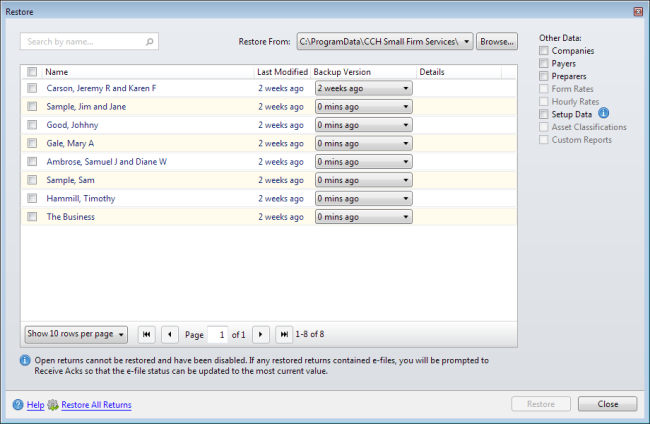
Restore dialog box
- Under Other data:, select the check box(es) as needed to restore the desired information.
- Click Restore.
- Click Close.
See Also: